FCaster Jellyfin Casting Guide
This tutorial shows how to cast Jellyfin media to a FCast Receiver using the FCaster media sender.
1.
Open the official Jellyfin client. You can either use the apps or the web version
2.
Find the media you want to watch
3.
If you're on mobile, open the media description page
4.
Right-click on the 3 dots
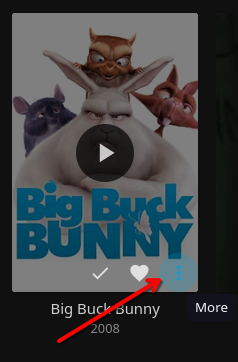 Desktop
Desktop 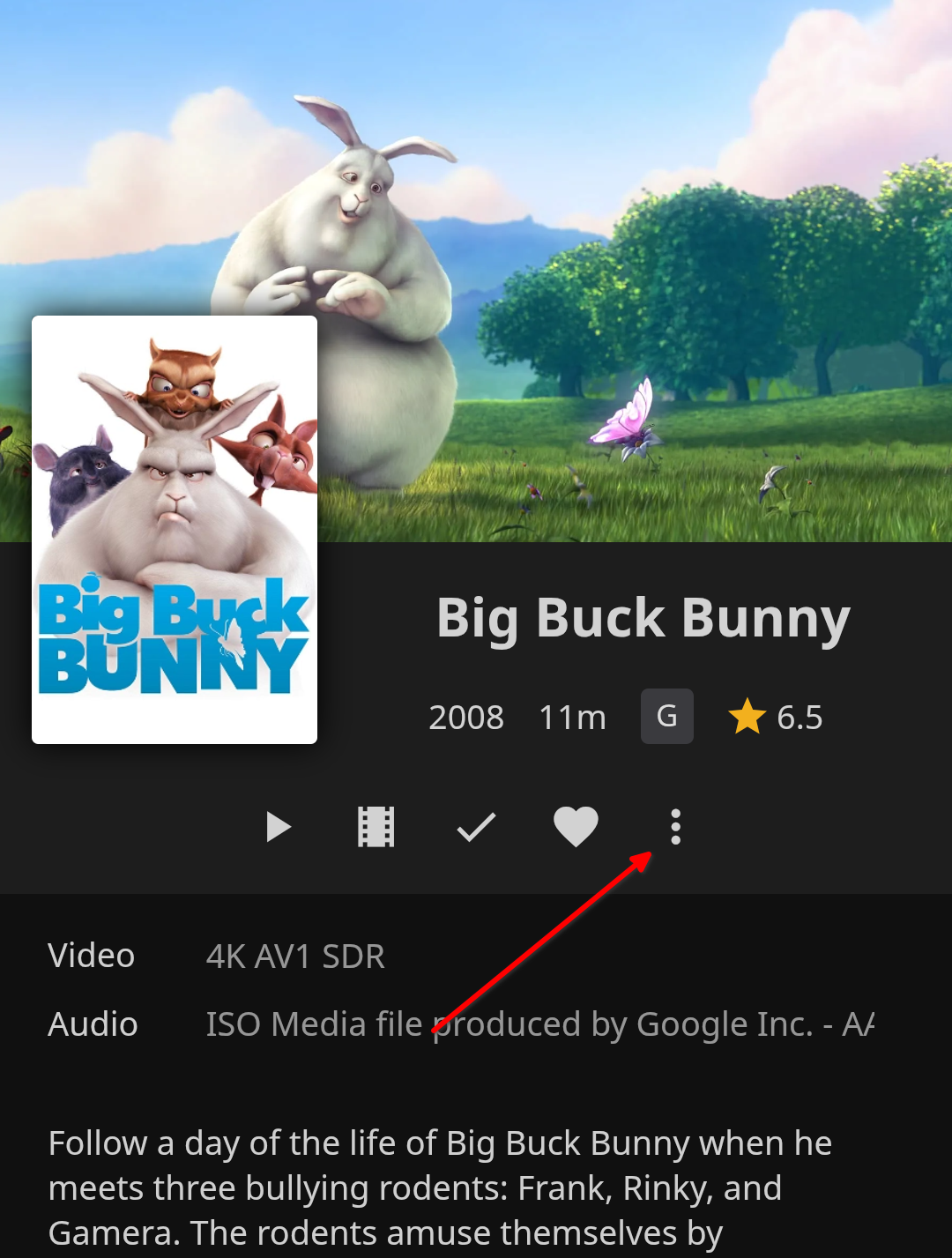 Mobile
Mobile
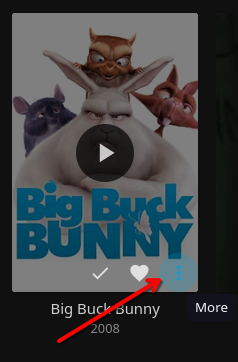 Desktop
Desktop 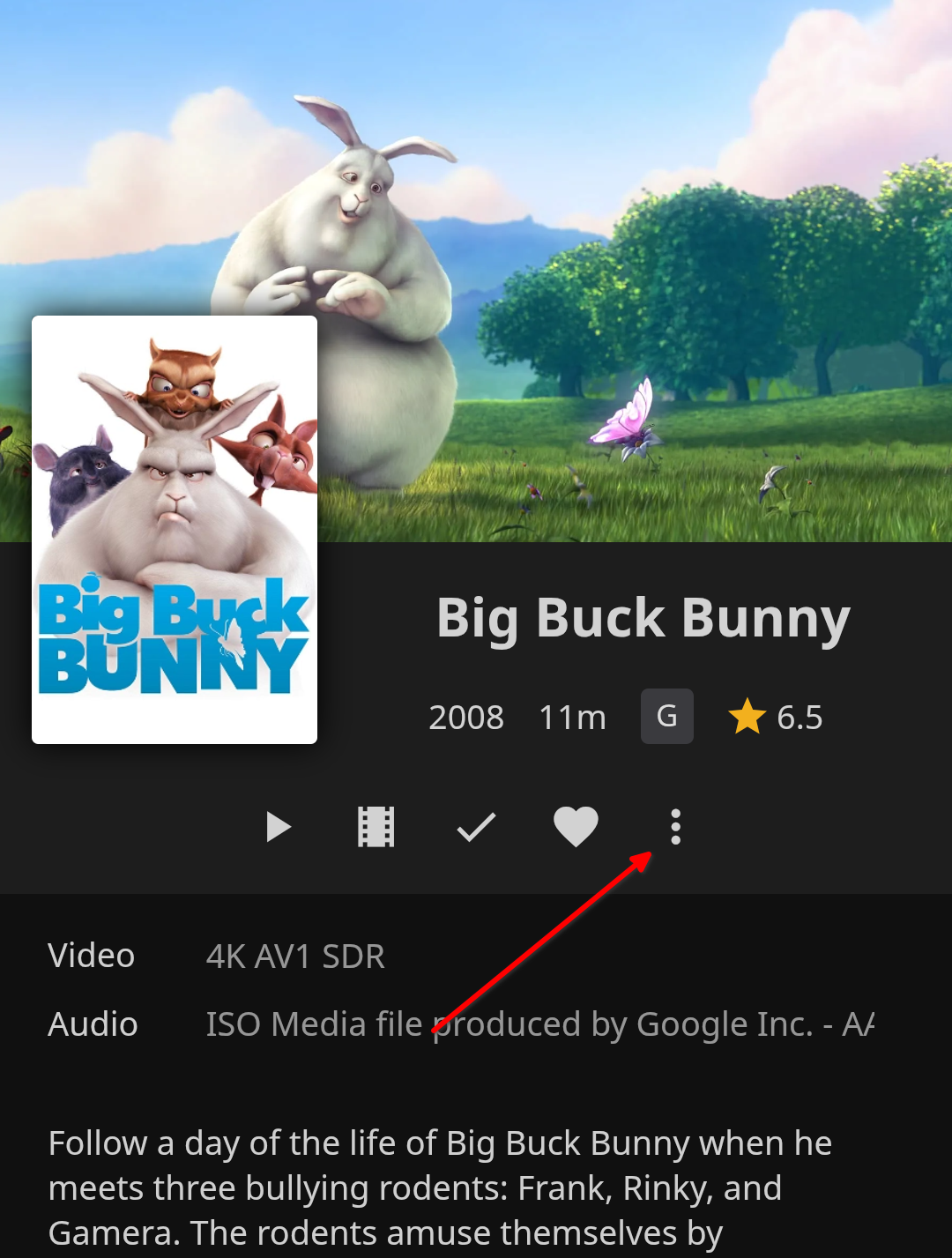 Mobile
Mobile 5.
Click "Copy Stream URL"
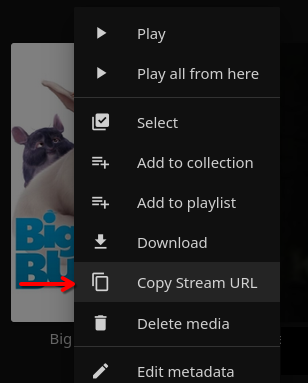
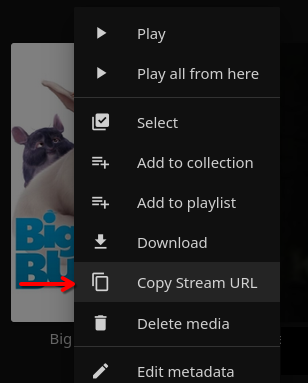
6.
Paste it into FCaster
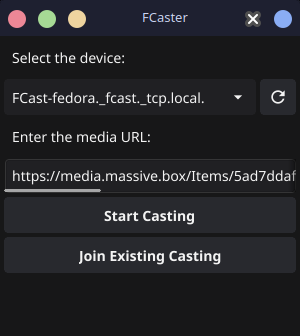
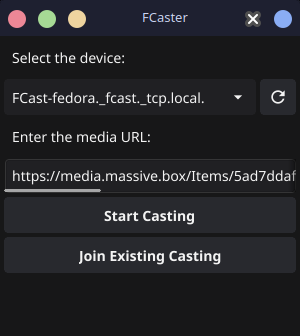
7.
Start casting and enjoy!


If the screen stays black and the media doesn't play, you might be trying to cast a format that is not supported by the receiver. The Android receiver is known for not supporting even some common video formats like mp4, so try the Electron receiver if possible.
If you encounter any other problem with this procedure, feel free to open an issue on Forgejo!